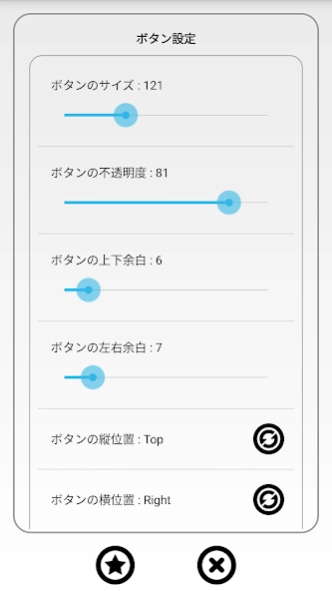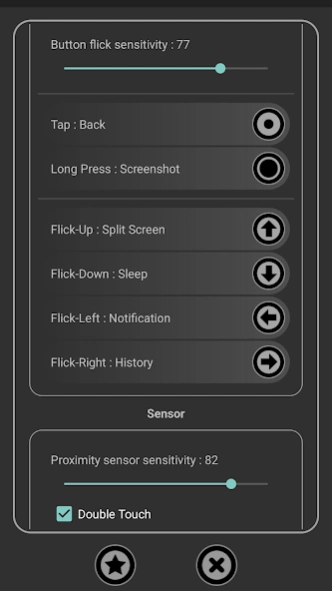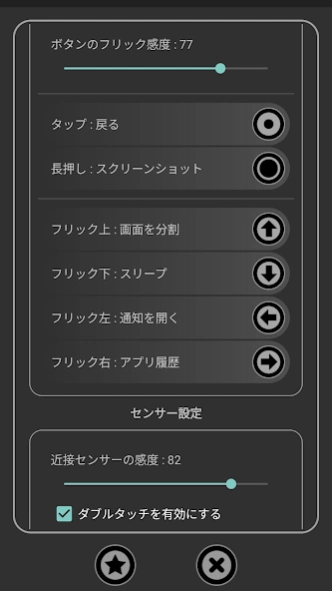QuickBack Plus
Paid Version
Publisher Description
QuickBack Plus - The sensor or overlay button activates system functions such as "back".
This application is an application that activates system functions such as "back" with a sensor (additional function version).
Without having to search for small buttons, you can activate "back" just by bringing your hand close to the proximity sensor, which makes smartphone operation much easier.
In addition to "back," you can also trigger the following actions.
1. Action to go back.
2. Action to go home.
3. Action to toggle showing the overview of recent apps.
4. Action to open the notifications.
5. Action to open the power long-press dialog.
6. Action to open the quick settings.
7. Action to split the screen.
8. Action to lock(sleep) the screen.
9. Action to take a screenshot.
10. Action to open the app list.
11. Action to close the notifications.
Once purchased, you can continue to use it forever, even after changing your smartphone model.
Once you purchase one, you can use it for your whole family.
* You can return the product after purchase, so please feel free to install and try it out.
* If you have any questions or concerns, please feel free to send us an e-mail!
*****Ultra lightweight and low load*****
No ads are displayed.
No network communication at all.
No network privileges are acquired, so there is no secret behind-the-scenes transmission of personal information or downloading of advertising data.
You can use it without worrying about personal information leakage, CPU load, or monthly data traffic.
We have eliminated unnecessary decoration, processing, and acquisition authority as much as possible to pursue ultra lightweight & low load.
Since this is an application that runs on service (it keeps running after being set), we developed it with a focus on low load.
If a heavy app keeps running, it will overload the phone and damage the CPU and battery.
To prevent this, we pursued lightweighting to the extreme and developed a mechanism that operates with ultra-lightweight & low load.
Even if you keep running it all the time, there is almost no load, so you can use it with peace of mind.
We have made the application friendly to smartphones.
*****Attention*****
When the sensor reacts, the action is immediately executed.
If the sensor reacts while playing a game, the action (Back, Home, etc.) will be executed and the game will end.
When playing a game, it is recommended to stop the application by pressing the OFF button on the notification bar.
About QuickBack Plus
QuickBack Plus is a paid app for Android published in the System Maintenance list of apps, part of System Utilities.
The company that develops QuickBack Plus is Kazu Pinklady. The latest version released by its developer is 1.0.
To install QuickBack Plus on your Android device, just click the green Continue To App button above to start the installation process. The app is listed on our website since 2023-11-14 and was downloaded 1 times. We have already checked if the download link is safe, however for your own protection we recommend that you scan the downloaded app with your antivirus. Your antivirus may detect the QuickBack Plus as malware as malware if the download link to jp.kazupinklady.quickbackplus is broken.
How to install QuickBack Plus on your Android device:
- Click on the Continue To App button on our website. This will redirect you to Google Play.
- Once the QuickBack Plus is shown in the Google Play listing of your Android device, you can start its download and installation. Tap on the Install button located below the search bar and to the right of the app icon.
- A pop-up window with the permissions required by QuickBack Plus will be shown. Click on Accept to continue the process.
- QuickBack Plus will be downloaded onto your device, displaying a progress. Once the download completes, the installation will start and you'll get a notification after the installation is finished.